We recently upgraded our website to add more categories of products, new genres and some new ways to browse the online store. Check out some of the new ways you can find products on our website via desktop or mobile below⤵️
SHOP BY CATEGORY
Access the new drop down menu on our home page via desktop or mobile and shop by New Arrivals, Sale Items, Pre-orders, Genres, and Configurations. We are adding new items weekly including more collectibles. A new t-shirt/merch section is coming soon under the Apparel tab link. Individual sections can be filtered further with the new left side bar filter to show only in-stock items or by configuration. The order of the section can then be sorted via the original drop down from new to old, by best sellers and other options.
DESKTOP VIEW

MOBILE VIEW

SHOP BY ARTIST
Shop featured artist collections and labels. If you want to see every artist and group we carry, click the SHOP ALL ARTISTS link under Artists and Labels to view all artists in alphabetical order.
DESKTOP VIEW

MOBILE VIEW